Navistools will reserve (check out) a floating network license when one of the Navistools dockable panes are loaded and set visible from the ribbon buttons.
Floating network license is dropped back (checked in) to the license pool, when user closes Navisworks.
If Navisworks is closed when none of the Navistools dockable panes are visible then it will not reserve Navistools licenses when lauched next time. If Navisworks is closed when dockable panels are visible, then it also tries to reserve related Navistools licenses when lauched next time.
Due to initialization sequence of Navisworks DockPanelPlugin events, it is not possible at the moment to drop Navistools floating license any other way. We are working to solve this issue.
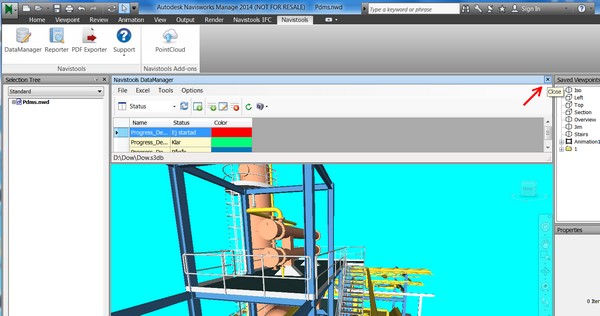
So to drop floating license back to pool:
- Save your work
- Close all Navistools dockable panes that are visible
- Restart Navisworks